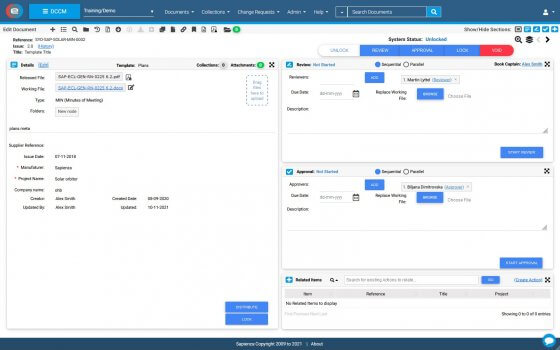
Ensure project security and compliance with QA and PA standards by using the ECLIPSE Document Management Solution. A system to track, manage, change, configure, and store documents.
ECLIPSE Document Management Solution
The ECLIPSE Document Management Solution is an essential tool for teams that manage documents on a large scale. This ECLIPSE Software Solution provides a simple user interface that makes it easy to add, delete, and comment on documents. This allows users to quickly identify and resolve any issues within their projects. ECLIPSE also includes dashboards and a report generator that helps create custom reports on actions open for documents. This will enable managers to track the progress of resolving any problems faster.
Configuring documents based on your needs is simple with the ECLIPSE Software Suite. Change requests can be made quickly and easily, so your team always has the most up-to-date documents. Next to this, every document change is fully traceable. Easily manage your documents in one central location. The integrated document management system will save you time and energy by keeping all your records in one place. Get this essential tool to keep your team compliant with standards and improve your workflow today.
Our software has been utilized by organizations such as:








Benefits with this solution
Key benefits of using ECLIPSE for your organization’s Document Management needs include:

Improved efficiency
Automates and streamlines the entire document management process.

Faster compliance
Helps you maintain compliance with quality standards by providing a complete audit trail of all documents.

Increased transparency
Provides up-to-date, real-time visibility into the status of all documents.

Improved communication
Facilitates communication between all stakeholders involved in the document management process.

What is Document Management?
Document management is the process of storing, managing, and tracking documents. It helps organizations to keep track of their documents, so they can easily find and retrieve them when needed.
Document management systems (DMS) provide a way to organize and store documents in an electronic format. This makes it easy to search for and retrieve documents from a central location.
They can also help to track who has accessed and edited a document, and when. This is important for compliance with standards and regulations.
Why do you need a Document Management System?
A simple filing system can work for a small organization with a few documents. But as the number of documents grows, finding and retrieving them becomes more difficult. This is where a document management system can help.
A document management system provides a way to store and organize documents securely, efficiently, and in compliance with standards. Document management systems like ECLIPSE can increase productivity, save time and money, and reduce the risk of errors.


Document Configuration and Change Management with ECLIPSE
Do you want to be in complete control of your documents? With ECLIPSE you can:
- Configure documents based on your needs
- Automate reference number creation to project demands
- Create actions and assign responsibility for documents
- Group documents logically by project, process, or product
- Create access levels and have full traceability of every document change
Plus much more. Contact us today for a free demo, and see how we can help you take control of your documents.
Features of this solution
Key features of using ECLIPSE for your organization’s Document Management needs include:

Link documents to product tree
Get a clear overview of all the documents related to a product tree item.

Fully configurable documents
Configure your document management system to match your organizational needs and processes.

Dashboards and reporting
Get an overview of all your documents on a central dashboard and find out which ones need attention.

Task management
Manage tasks related to your documents, and get an overview of what needs to be done.

Integrated search
Search for documents based on keywords, document type, and more.

Versioning and traceability
Keep track of different versions of your documents and revert to previous versions if necessary.

Access level management
Control who has access to which documents, and what they can do with them.

Automated email notifications
Get notified by email when a document is added, deleted, or updated.
Frequently asked questions
The cost is determined by the solution needed. Pricing is done according to a pricing tabel. The price depends on services, type of hosting and solutions.
Every ECLIPSE installation is different, there are many factors at play. Therefore it depends. However, ECLIPSE can be up and running in as little as a few days.
ECLIPSE is easy to use when you know how to use it. We offer training courses to ensure you will get the most out of your investment.
You can get a demonstration to see how the software behaves within projects.
ECLIPSE is used by organizations of all sizes. Large organizations that are using ECLIPSE are Airbus, Thales, and the European Space Agency.
You have made it below
Ready to learn even more? Fill the complete form in and we will get you online with ECLIPSE Software Suite right away!
