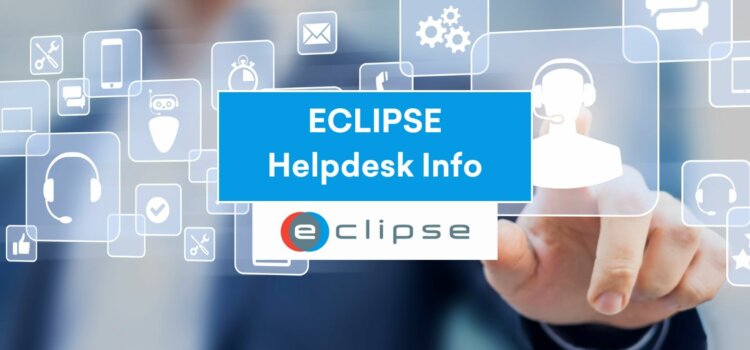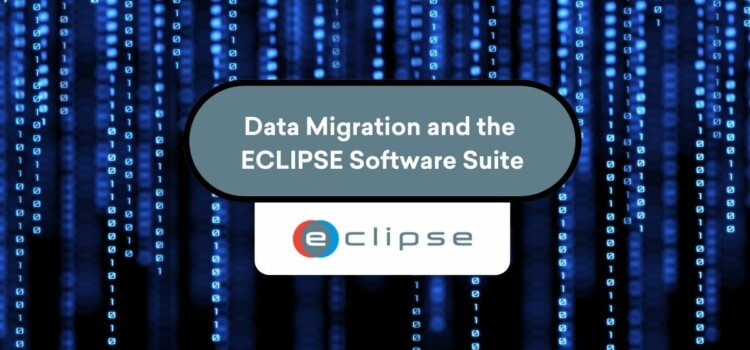
ECLIPSE Data Migration: What do you need to know
28 Oct, 2024
Modernising legacy systems is a major challenge in engineering. Legacy systems must be migrated to new systems to support enhanced functionality. However, data migration is a difficult task that can result in failed projects.
ECLIPSE Software Suite is a space project management software that offers data migration services to companies that wish to work with the software. In this article, we will discuss how the ECLIPSE software suite handles data migration and ensures a smooth and seamless transition of data from one system to another.
What is data migration at its core?
Data migration is the process of moving data from one system to another. It can be a complex and challenging process, with a high risk of data loss or corruption. To ensure a successful data migration, companies can outsource the task to experts who can handle it with utmost care.
The transfer of data from one location, format, or application to another is a more specific description of data migration. It can only be done when a new system for the data becomes available. The primary reason for this is usually a migration or consolidation of applications. Outdated systems are replaced by new ones that use similar or more datasets.
With the increasing trend of projects transitioning data to ECLIPSE Software Suite, ECLIPSE Software Suite can support data migrations for our customers.
Two types data migration
There are two primary types of data migration:
- Homogenous: involves transferring data between similar systems,
- Heterogeneous: involves transferring data between different systems.
Homogenous data migration is typically easier to arrange compared to heterogeneous.
Goals of proper data migration
When it comes to data migration, there are several goals that must be achieved to ensure its success. We typically see the following goals:
- Preservation: Securing project management data.
- Maintenance: Ensuring data is still going to be accessible in the future.
- Minimization: Removing data that is not required to hold.
- Enhancement: Add more data to already existing data.
- Compliance: Ensuring compliance with regulations.
What steps are taken for data migration?
Data migration is a crucial process that involves transferring data from one system to another. The process typically involves three main steps: extract, transform, and load (ETL).
- Extracting data: The first step involves extracting data from the source system. This can be done through various methods such as exporting data to a file, querying a database, or using a third-party tool.
- Transforming: Once the data has been extracted, the next step is to transform it. This step is necessary because data from the source system may not be compatible with the target system. Therefore, the data needs to be modified or transformed to ensure that it can be used by the new system. This step may include cleaning the data, converting data types, and mapping fields.
- Loading data: The final step is to load the transformed data into the target system. This can be done by using a data import tool or by writing custom code. It is important to ensure that the data is loaded accurately and completely to avoid any data loss or corruption.
It is recommended to test the migration process in a non-production environment before executing it in a live environment to minimize any potential risks or issues.
What type of data migration is offered?
The ECLIPSE Software Suite provides its users with a comprehensive and seamless data migration experience. Depending on the complexity of the data source, we offer two types of data migration options: complex and non-complex.
Complex data migration involves transferring data from databases like Oracle or SQL, which require complex data transformation and migration strategies.
Non-complex data migration involves moving data from simpler formats like XML and Excel, which require less complex migration strategies.
Our expert team ensures that all data migration processes are performed efficiently and accurately, so you can continue to work with your critical data without any interruptions.
What type of data can be transferred?
With the data migration services, we can transfer data related to the design, development, and management of space engineering projects. These include:
- Documents, files, and other types of content related to the organization’s processes and operations.
- Reviews, feedback, and other relevant data related to the organization’s products or services.
- Information about non-conformance incidents, such as their root causes, impacts, and corrective actions.
- Tasks, approvals, and status updates.
- Workflow rules, conditions, and triggers.
- Information about potential risks and their assessment, mitigation, and monitoring.”
How long does a data migration typically take?
The time required for a data migration to a project management system would depend on various factors such as the amount of data being transferred, the complexity of the data, and the speed of the network connection.
The minimum time for a data migration to a project management system can be around a few hours, while the maximum time could be several weeks or even months, depending on the size and complexity of the data. On average, a data migration to a project management system can take around 2-4 weeks.
But still it is really depending on the specific requirements of the project management system and the amount of customization required. The complexity of the data being transferred, such as the number of tables and fields, can also affect the duration of the process.
It’s worth noting that a well-designed and efficient data migration process can significantly reduce the downtime for businesses.
ECLIPSE is here to support with your data migration
In conclusion, businesses that are looking to transition to the ECLIPSE Software Suite for space project management can benefit from the reliable and efficient data migration services offered by ECLIPSE. Our team of experts can do the data migration process, resulting in minimal downtime and data loss.

Desmond Gardeslen
Product Marketing Manager
Passionate about the intersection of space technology, marketing, business, engineering, and innovation.