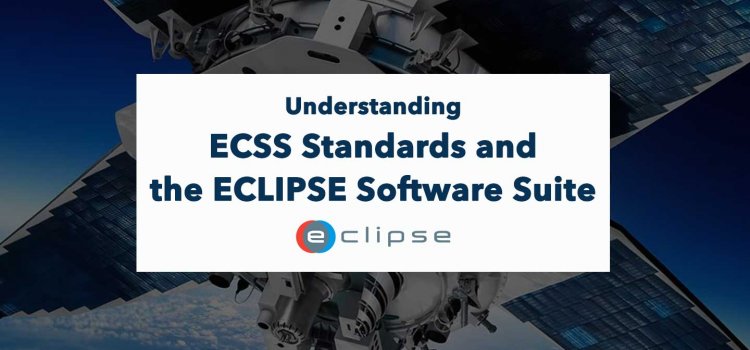5 Steps to Implement the ECLIPSE Software Suite
04 May, 2022
The ECLIPSE Software Suite is designed to optimize your organization’s performance by improving communication and collaboration, boosting productivity, and enhancing security. Its integrated approach helps reduce costs and improve customer satisfaction. However, getting started requires a streamlined and efficient implementation process. Below are the five key steps to ensure a smooth and successful rollout of ECLIPSE into your organization.
Step 2: Assign an ECLIPSE Champion
Select a dedicated ECLIPSE Champion to lead the rollout. Typically, this is someone from the Software QA team who can act as the bridge between your organization and ours, keeping communication clear and progress steady.
A QA team member is ideal for this role due to their experience with software performance and cross-team collaboration. Their role ensures the system functions as
expected and meets all requirements.
Tips
QA engineers with experience in software implementation. They are good at identifying issues and have strong leadership skills to handle Challenges and keep the project moving.
The ECLIPSE Champion will work closely with our team to create a clear implementation strategy with specific goals and timelines.
Requirements
Their responsibilities include:
- On an implementation plan covering installation timelines, hardware upgrades, and testing schedules.
- Engaging all stakeholders early to address concerns and ensure all needs are met.
- Setting milestones to track progress and maintain momentum.
Example
A QA lead at a space agency took on the ECLIPSE Champion role. Their experience managing quality assurance led to a smooth implementation with minimal delays.
Step 2: Install and Configure the ECLIPSE Software Suite
We provide the necessary hardware and software requirements for on-premises setups, ensuring that everything can be installed appropriately. Once your IT department prepares the infrastructure, we handle the installation.
If you choose our cloud-hosted environment, we take care of the entire setup and infrastructure, so no additional requirements are needed on your side.
Tips
- Why choose cloud-hosted? Our cloud-hosted environment eliminates the need for your IT department to manage infrastructure. This option is ideal for organizations seeking to reduce hardware costs, simplify maintenance, and quickly scale as needed.
- Why choose on-premises? Some organizations prefer on-premises hosting for greater control over data, security, and infrastructure, especially if they have strict regulatory requirements or internal policies that mandate local data storage.
Requirements
If you are hosting the ECLIPSE Software Suite on-premises, ensure your hardware meets or exceeds the specifications we provide. This includes sufficient server capacity, networking, and security measures like firewalls and access controls.
Step 3: Configure the Software for Optimal Use
After installation, it’s essential to configure the software to match your company’s processes and needs. A well-thought-out configuration plan ensures each module is set up correctly, aligning the system with your operational goals and ensuring it’s ready for full-scale use.
Tips
- Involve end-users in the configuration process. Their input will help tailor the system to real-world workflows and improve usability.
- Document every configuration decision so adjustments can be made easily.
Example
A satellite manufacturer worked closely with engineers and document controllers to configure ECLIPSE’s DCCM module. They customized it to integrate smoothly with their legacy document system, avoiding potential disruptions before going live.
Requirements
Your configuration plan should include:
- Module setup: Ensure each module is configured to meet your operational needs and workflows.
- Integration configuration: Verify that ECLIPSE Suite works seamlessly with other software systems.
- User role setup: Configure user roles and permissions to maintain security and efficiency.
- A process for future adjustments: Set up a system for easy modifications and updates as your company evolves.
This careful configuration process ensures the system is aligned with your business needs from day one.
Step 4: Train Your Users for Maximum Efficiency
Proper user training is essential for successful ECLIPSE implementation. A comprehensive training program ensures users are comfortable with the system regardless of technical skills. Training should focus on specific roles and include hands-on practice with real-world applications.
Tips
- Use a train-the-trainer approach, training key users or department heads who can then teach their teams.
- To accommodate different learning styles, provide multiple training formats, such as classroom sessions, virtual learning, and hands-on workshops.
- Offer ongoing support and refresher training after the system is live to assist new users and reinforce skills.
Example
A space mission project team adopted the train-the-trainer model, appointing “ECLIPSE champions” in each department. This sped up adoption and minimized downtime, with each department having an expert for troubleshooting and guidance.
Step 5: Go Live with the System
Description: After the preparation, testing, and training phases, it’s time to go live with the ECLIPSE Software Suite. This step involves launching the system organization-wide and ensuring all teams start using the platform effectively.
Tips
- Plan for a phased rollout rather than a full-scale launch to reduce the risk of system overload or user confusion. Start with one department and gradually add more.
- Have a dedicated support team available during the go-live phase to quickly address technical issues or user questions.
- Monitor the system for the first few weeks to ensure everything is functioning smoothly and make adjustments as necessary.
Example
A satellite manufacturer took a phased approach, launching ECLIPSE’s document control features for the engineering team and then managing risk for the project leads. This allowed them to address any issues in smaller, manageable steps, ensuring a smooth system adoption.
Requirements
- A go-live checklist to ensure everything (hardware, software, user accounts) is in place and functioning correctly.
- A support plan for the first few weeks post-launch, with ECLIPSE experts on standby for troubleshooting.
- A feedback system to collect user input and address any early-stage challenges or suggestions for improvement.
- A strategy for adding more modules as your organization grows or new project needs arise.
More things to remember:
Scalability and Future Growth
The ECLIPSE Software Suite is built for scalability, allowing your organization to grow and expand without needing a complete system overhaul. As your projects evolve, additional modules can easily be integrated to meet your expanding needs.
Your investment in ECLIPSE grows with your organization, ensuring future projects are managed with the same efficiency and precision.
Security and Compliance Built-In
ECLIPSE fully complies with industry standards and enables ECSS and ISO for space missions and project management. It is designed to safeguard sensitive data with advanced security protocols, ensuring data integrity and traceability for every action.
Compliance with standards and enhanced security features protect your mission-critical information while ensuring your operations are audit-ready.
Quick and Effective Implementation Timeframe
With ECLIPSE’s efficient implementation process, the software suite will be fully operational in 1-3 weeks, depending on the complexity of your needs. Our team will guide you every step of the way to ensure a quick and effective transition.
Fast implementation means you can realize benefits sooner—saving time, reducing costs, and increasing productivity in record time.
Get Started Today
Ready to enhance your operations? Contact us today to begin your tailored ECLIPSE Software Suite implementation. Our expert team is ready to help you create a plan that fits your needs and ensures a smooth transition to your new system.
With the ECLIPSE Software Suite, your organization can streamline its processes, increase productivity, and ensure compliance—all in a highly secure, easy-to-use platform. Let’s take your organization to the next level. Contact us now to get started!